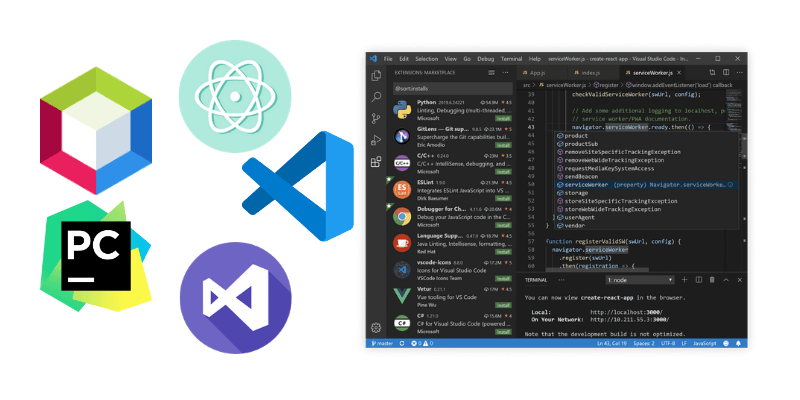What is an IDE?
An integrated development environment (IDE) is a source code editor with additional development facilities like code completion, Syntax highlighting, debugging, build and run the code. It gives the facility for quick file and folder navigation. Go to the member functions easily and see the documentation by hovering over the methods. Refactoring is one of the most important features of an IDE. Built-in debugging and test tools are also very useful for development. It shows errors in real-time and also shows the errors in the file/folder tree.
Best code editors or IDEs for web development
There are a lot of paid and free ides on the internet. Here are the top 5 web development-friendly IDE
1. Visual Studio Code
A lightweight free IDE supports almost all languages. It supports all major operating systems like Windows, Linux, and Mac. You will get all the modern and useful features in this IDE. Its user interface or workspace is so simple attractive. You can customize the layout fonts icons, colors, theme so easily. It has integrated with multiple terminal and built-in git commands. It has a feature called Live Share, by which you can share your project with other programmers for edit. It has a lot of free extensions available and you can develop your own extensions and share the marketplace. Currently, I mostly use Visual Studio Code for Laravel, Codeigniter, ReactJS, NodeJS, Express, Javascript, and Python projects.
Price: Free
Website: https://code.visualstudio.com/
2. Netbeans
Netbeans is another best IDE for web development. It is also a cross-platform software that supports major operating systems. Netbeans has a built-in version control system. It reserves all local history. It might be very useful in some cases. Like once I deleted a controller of my Codeigniter project, unfortunately. Then I created the controller with the same name and clicked the history I found there all my codes. It saves me 4 hours. I used Netbeans for a long time for my Codeigniter, Javascript, and Java projects. It has useful plugins available, debugging support, integrated unit testing tools, and refactoring code.
Price: Free
Website: https://netbeans.org/
3. Atom
One of the popular IDEs for web development backed by Github. It is a cross-platform software. Before Visual Studio Code's rise, it was much more popular than now. Atom is free open source and flexible and extensible with available extensions and community support.
Price: Free
Website: https://atom.io/
4. Visual Studio
The Visual Studio IDE is useful in many ways. It has a variety of uses. It supports many programming languages. Especially for .NET and C#. It could be useful for front-end languages like HTML, CSS, JavaScript. It is useful for many other programming languages and frameworks like Python, C++, C, Xamarin, and Unity. It has integrated with debugging and unit testing tools, built-in version control, package manager, and database tools. But Visual Studio can only be installed in Windows operating system. And it is heavier than other IDE. And most cases it is not free or needs subscriptions.
Price: Free community edition and different paid versions
Website: https://visualstudio.microsoft.com/
5. Jetbrains IDEs (Platform Specific IDEs from Jetbrains)
The Jetbrains developed tools and IDEs are most popular and very productive. It has different IDEs for different platform like
PhpStorm for PHP based development. PyCharm for Python based development. IntelliJ IDEA for Kotlin. GoLand for Go language-based development. WebStorm for Javascript-based development. Some of them have a free community edition or 30 days free trial version. They are very good and developer-friendly and for rapid development and debugging JetBrains IDEs are very useful.
Price: Free Community | 30 Days Trial | Paid
Website: https://www.jetbrains.com/